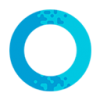Setting up Multi-factor Authentication
1. Select 'Set up two factor authentication'.
Log in to your account, visit your account settings and click "enable two factor authentication".
2. Open your authentication app
If you don't have one already installed, download and install either Microsoft Authenticator or Google Authenticator (other options are available)
3. Scan the QR code
Scan the QR code using your chosen Authenticator app, your app will create a record for the website.
4. Save your recovery codes.
Copy and save your recovery code keep them safe in case you ever lose access to your authenticator.
MFA is a security feature that requires you to verify your identity using two steps instead of just a password. It’s one of the most effective ways to protect your account from unauthorised access - even if someone has your password.
Once you turn on MFA, you’ll use an authenticator app like Google Authenticator or Microsoft Authenticator. These apps generate a unique 6-digit code that refreshes every 30 seconds. After entering your password, you’ll simply open the app and enter the current code to complete the login.
Because the code is only accessible on your personal device and changes constantly, it makes it much harder for anyone else to get into your account.