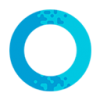We are continually working on improvements to the platform and are committed to making the site accessible to as many users as possible.
We are currently working towards overall compliance with the Web Accessibility Initiative’s guidelines, we have more work to do but are working with partners to help us get there.
Text size
Change the size of the text to make it easier to read.
Browser colour
Change the colour or tint of your browser or computer.
Text to speech
Set up text to speech in order to hear rather than read.
In order to be accessible on any device or with assistive technologies, this website has been developed with web standards in mind.
We do not provide a built-in text to speech player but the platform has been coded to support screen reading software such as Voice over for Mac or Narrator for Windows.
Learn more about how to make your computer speak aloud: http://www.bbc.co.uk/accessibility/guides/speak_text/computer/
This website has been built to allow easy access using either the keyboard or mouse.
Keyboard commands are as follows:
- Tab: move forwards through links/elements on any page
- Shift Tab: move backwards through links/elements on any page
- Return or space: activate selected item on page
If you would like to change the text size used throughout this website, you can change the font size via your web browser’s menu:
- Chrome users: go to View > Zoom in
- Mozilla users: go to View > Zoom in
- Safari users: go to View > Zoom in
- Edge: go to View > Zoom in
- Internet Explorer 11 users: go to View > Text Size
| Keyboard shortcuts: | Windows | Mac |
| Zoom in | Cntrl and + | Cmd and + |
| Zoom out | Cntrl and - | Cmd and - |
| Default zoom level | Cntrl and 0 | Cmd and 0 |
We’ve tried to use colours that make the words on our webpages easy to read, but we know that some people have trouble with reading text on certain colours.
- Firefox: Adjust font and background colour: https://support.mozilla.org/en-US/kb/change-fonts-and-colors-websites-use
- Chrome: Add the high contrast extension: https://chrome.google.com/webstore/detail/high-contrast/djcfdncoelnlbldjfhinnjlhdjlikmph
- Safari: Switch to high contrast or greyscale in system preferences: https://support.apple.com/lv-lv/guide/mac-help/unac089/mac
- Internet Explorer 11: Change the colour theme: https://www.techwalla.com/articles/how-to-change-color-scheme-in-internet-explorer-11
- Edge: Try using ‘reading mode’: https://www.intowindows.com/change-reading-view-background-color-in-edge-in-windows-10/
- More information can be found on the BBC: http://www.bbc.co.uk/accessibility/guides/vision_index.shtml
We’ve tried to use colours that make the words on our webpages easy to read, but we know that some people have trouble with reading text on certain colours.
- Mac: https://support.apple.com/lv-lv/guide/mac-help/unac089/mac
- Windows 10: https://support.microsoft.com/en-us/help/13862/windows-10-use-high-contrast-mode
The BBC provide an extensive selection of guides for different systems: http://www.bbc.co.uk/accessibility/guides/change_colours/computer/
Our website is built to work best on modern browsers:
- Chrome
- Safari
- Firefox
- Microsoft Edge
You can also use IE 11, but we can't guarantee the best user experience, so would always recommend using an up-to-date browser.
We do not support older browsers such as IE 10 and below.