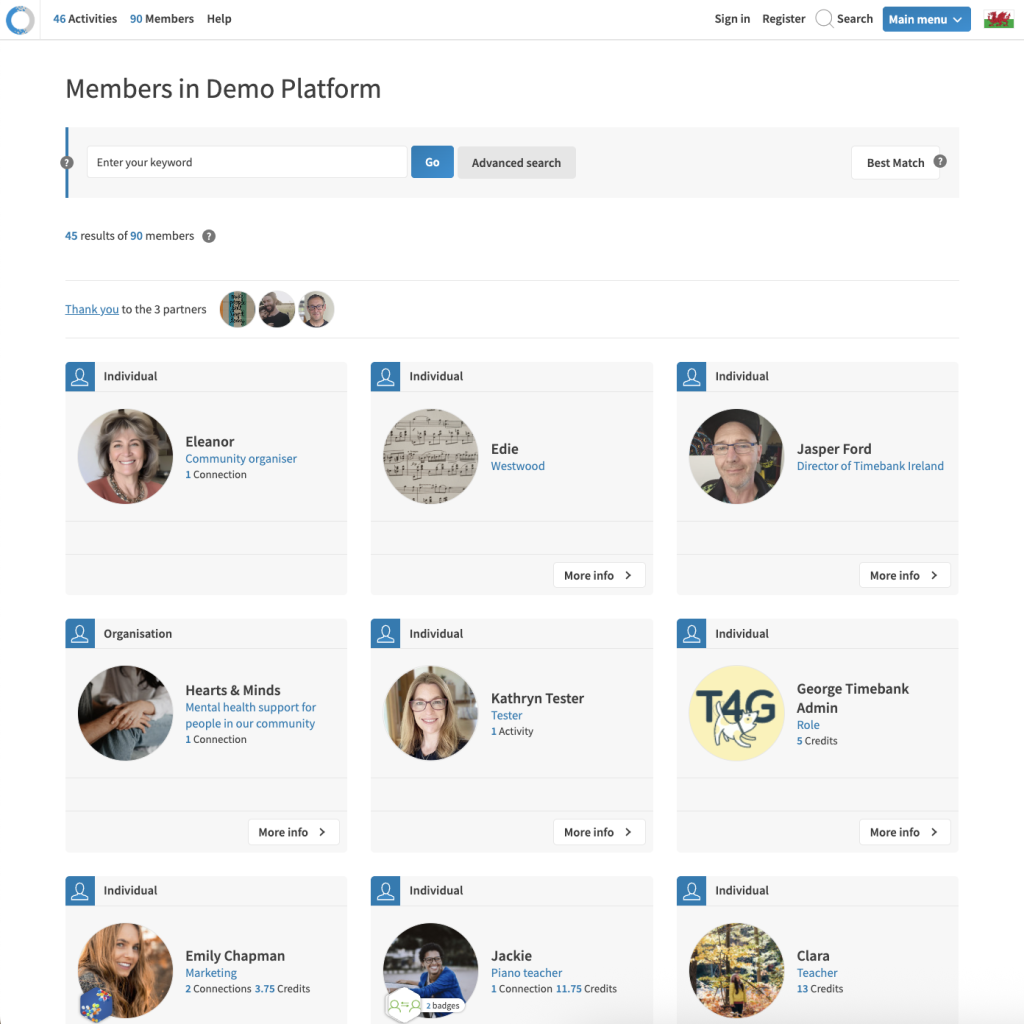
How to audit and improve your platform’s member directory
A clean, accurate and well-maintained member directory is one of the most important features of a successful community platform. This guide shows you how to carry out a directory audit, spot common issues like duplicated or outdated accounts, and improve the overall quality of listings across the platform.
Why a regular audit matters
Over time, directories can become cluttered with:
- Duplicate profiles for the same organisation
- Incomplete or outdated listings
- Inactive accounts
- Inconsistent formatting or categorisation
A regular audit helps you maintain trust, improve search results, and support member engagement—by ensuring the platform reflects the real, up-to-date community landscape.
Step-by-step: How to audit your member directory
1. Export or browse the full directory
Use your admin tools to review or export a list of all member accounts.
Use Excel or Numbers (or similar) to filter by:
- Account type (e.g. organisations, volunteers, residents)
- Date created or last updated
- Activity level (e.g. last login, posts, events)
2. Check for duplicates and similar names
Look for profiles with:
- Nearly identical names (e.g. “Crundale Hall” vs “Crundale Community Hall”)
- Repeated emails, web links or contact info
- Similar logos or identical service descriptions
3. Identify inactive or outdated accounts
Make a note of profiles that:
- Haven’t been updated in 6–12 months
- Contain broken links or outdated event info
- Belong to services or groups that no longer exist
4. Review completeness
Check how many profiles are missing:
- A description
- A logo or profile picture
- Contact details or location
- Any activity listings or events
Use this to prioritise who to support or follow up with.
5. Tidy and update what you can
Depending on your access level, you might:
- Archive inactive or outdated accounts
- Merge duplicate profiles by moving over activities and then archiving one profile
- Add missing contact info (with permission)
6. Contact members who need to update
Send a friendly message to members with incomplete or out-of-date profiles offering help to update or refresh their listing.
Bonus tips for a stronger directory
- Set up regular reviews – even once a quarter makes a big difference
- Promote best examples – highlight complete profiles as inspiration
- Encourage members to keep info current – add reminders in newsletters or login messages
- Tag incomplete profiles – if your platform allows, use tags to track those needing updates
- Keep categories consistent – check that listings use shared labels and avoid confusing overlaps
Free templates for Made Open admins
If you are an admin of a Made Open community platform, sign in or register to this platform (different account to your own platform) and download these resources for free.

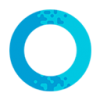
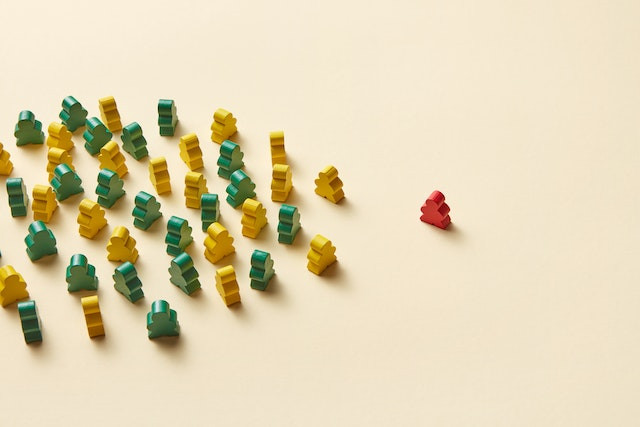
Please sign in or register to make a comment.