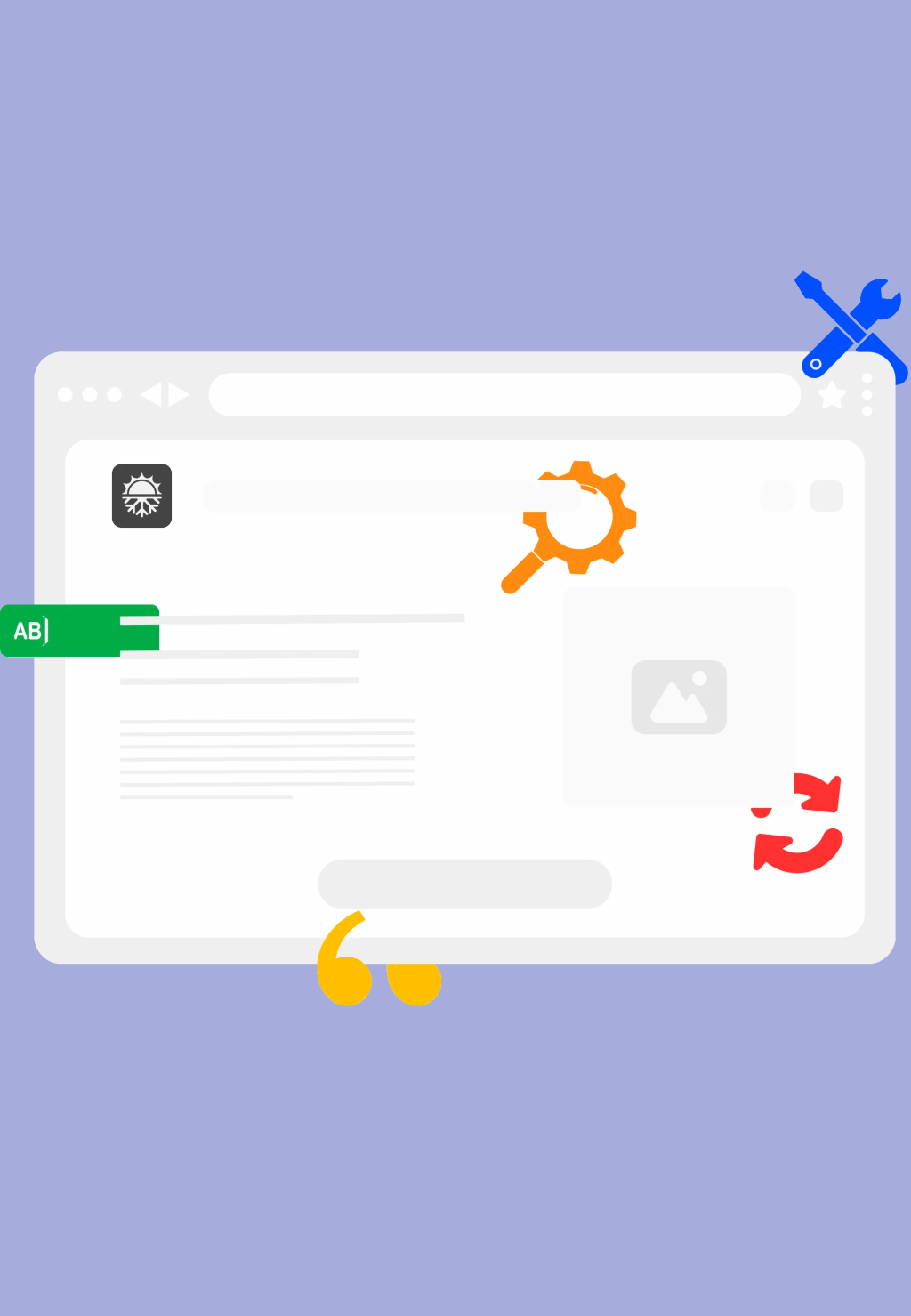
How to check your platform for broken links
Broken links are one of the easiest ways to lose trust, frustrate users and make your platform feel out of date. This article explains how to identify and fix broken links across your platform—and how to work with your members to keep content up to date.
Why broken links matter
Frustrated users — Clicking a link that leads nowhere creates a dead end
Navigation problems — Makes it harder to find services, events or groups
Credibility issues — Outdated or broken content lowers trust
SEO impact — Search engines may rank your platform lower
How to audit your platform for broken links
1. Use a link checker tool
Free tools like Broken Link Checker, Screaming Frog or browser extensions can scan your entire platform and generate a report of broken links.
2. Spot-check popular pages manually
Check homepage links, service directories, and partner pages. Start with the most visited areas to ensure high-impact content is in good shape.
3. Contact members with broken links
If a service or event listing includes a broken link, contact the member who added it to help them update or remove the listing.
Tips to prevent future broken links
- Encourage members to review listings quarterly
- Ask for plain-text contact details as backup (e.g. phone/email)
- Offer automated link checks during listing creation if your platform supports it
- Highlight recently edited or reviewed listings to track freshness

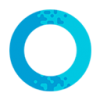
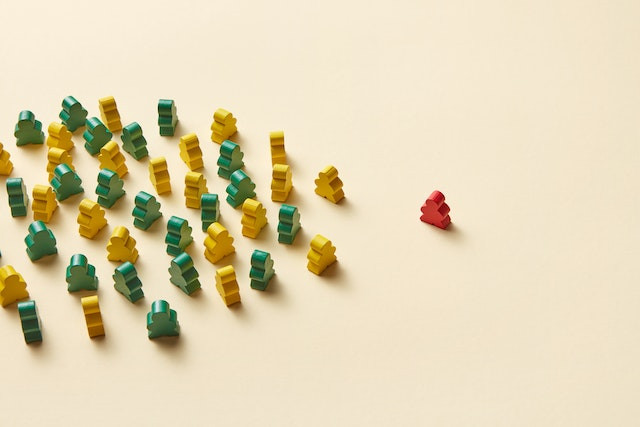
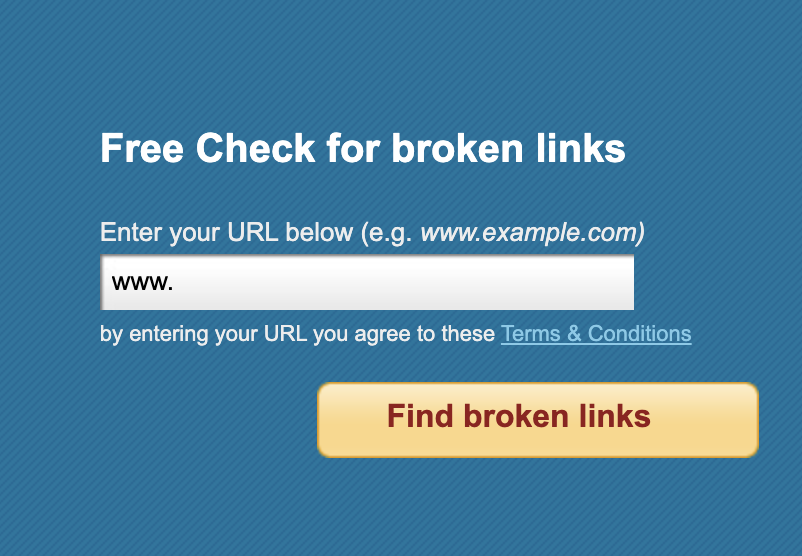

Please sign in or register to make a comment.