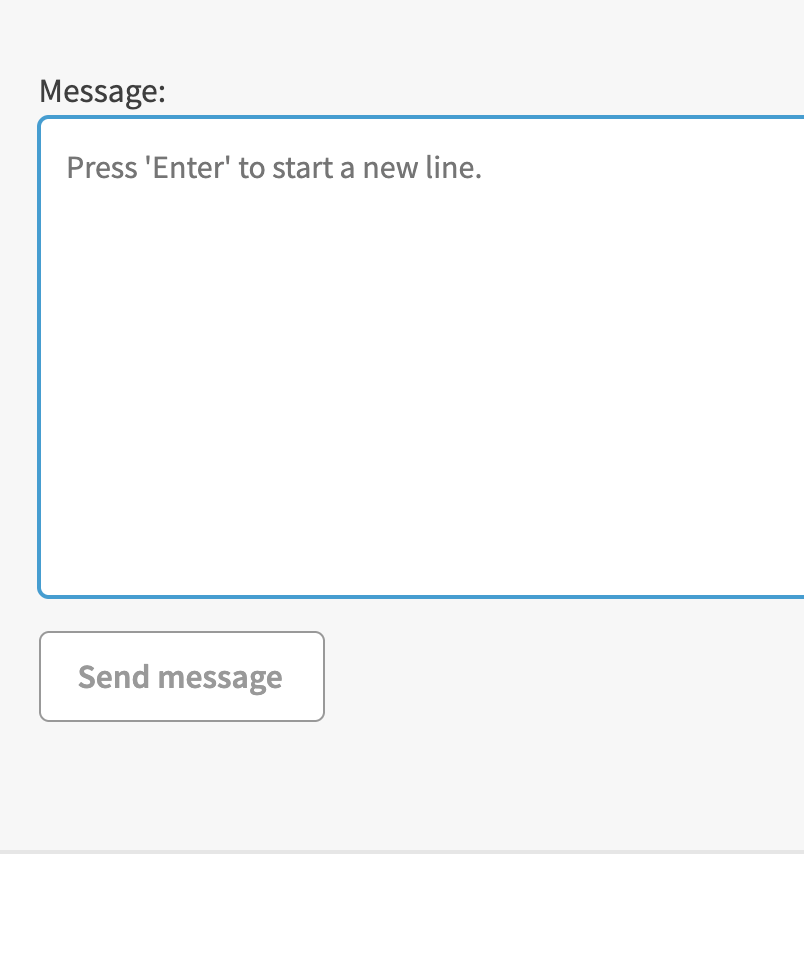
How to message members 1:1 on your community platform
Engaging directly with your members is one of the most effective ways to support them, encourage activity and build trust on your platform. The 1:1 messaging feature on Made Open platforms allows you to reach out personally—whether to welcome new users, nudge someone to complete a profile or highlight a relevant opportunity.
Why 1:1 messaging matters
-
It feels personal – Users are more likely to engage when spoken to directly
-
It supports retention – Timely check-ins keep users active
-
It helps build relationships – Especially with new or quiet users
-
It promotes inclusivity – You can reach out to users who may need extra help navigating the platform
When to message someone 1:1
-
They’ve just signed up but haven’t posted anything
-
They’ve shared a useful listing or comment – and deserve thanks
-
You want to connect them with another member, group or team
-
You’re following up on a conversation, event or form they submitted
-
They’ve asked for help or appear inactive
Good practice for 1:1 messages
✅ Keep it friendly and human
✅ Use their name
✅ Be clear why you're messaging
✅ Include a link or clear next step
✅ Invite them to reply
✅ Be concise – no more than 4–6 lines
Free templates for Made Open admins
If you are an admin of a Made Open community platform, sign in or register to this platform (different account to your own platform) and download these resources for free.

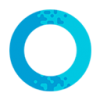
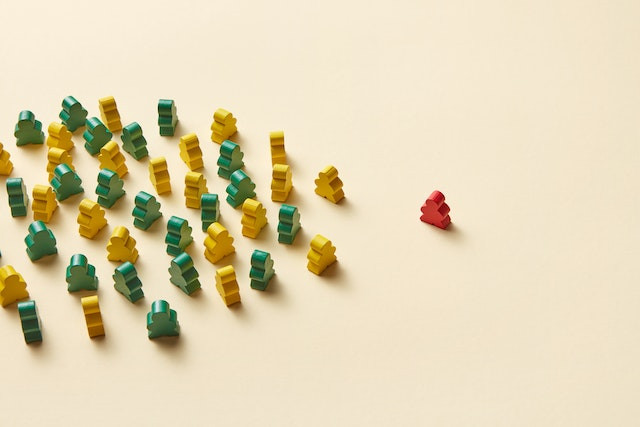
Please sign in or register to make a comment.