
How to collect meaningful feedback from your platform members
Collecting feedback is one of the most effective ways to improve your community platform. Whether you're looking to refine how the platform works or to understand if the content is meeting people’s needs, regular input from your members is essential.
Why feedback matters
Your platform is only as useful as it is relevant.
Feedback helps you:
- Spot technical or usability issues
- Improve content quality and diversity
- Understand different users’ needs and goals
- Build trust by showing you’re listening and responding
A mix of broad and targeted feedback ensures you’re getting a full picture—from casual browsers to active contributors, from individuals to organisations.
Ways to collect feedback
1. General platform-wide feedback
Use a quick, visible survey or feedback form that all members can access. Keep it short (3–5 questions max) and ask about overall experience, ease of use, and suggestions.
2. Targeted feedback by account type
Different user types experience your platform differently.
Try tailored questions for:
- Individuals – “Can you easily find activities or support you’re looking for?”
- Organisations – “What helps or hinders you from posting updates?”
- Volunteers – “Do you find volunteer roles that match your interests?”
- Service providers – “Are your services reaching the right people?”
3. In-platform feedback forms
You can ask simple one-question prompts at key points, like:
- After searching for activities: “Did you find what you were looking for?”
- After viewing an informational page: “Was this helpful?”
4. 1:1 conversations and workshops
Sometimes the best feedback comes from speaking directly with users. Run short interviews or workshops with a mix of members to dive deeper.
5. Review your data
Track which listings people click, what searches return no results, and which pages get traffic but no engagement. Combine data with direct feedback for a complete view.
Feedback tips
- Be transparent: Tell people how their input is used.
- Keep surveys short: Respect people’s time.
- Offer incentives (where appropriate): A small prize draw can boost responses.
- Close the loop: Share results and how you’re responding. This builds trust and encourages future engagement.
Free templates for Made Open admins
If you are an admin of a Made Open community platform, sign in or register to this platform (different account to your own platform) and download these resources for free.

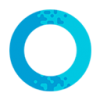
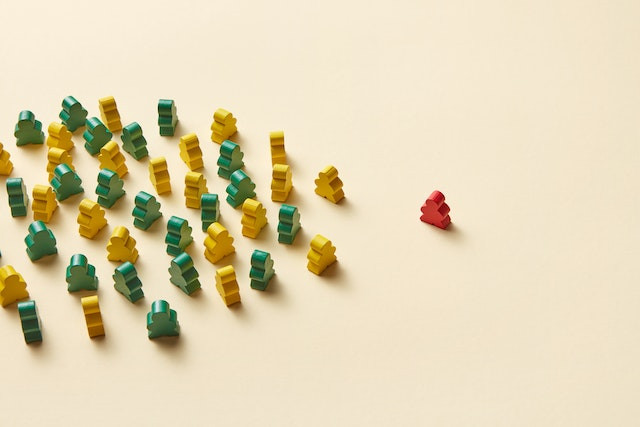
Please sign in or register to make a comment.