
How to progress volunteering or timebanking exchanges
As an admin, you play a key role in supporting and progressing these exchanges to ensure members have a positive and rewarding experience.
This guide walks you through the steps to manage offers and requests, monitor exchange progress and record hours on behalf of members when needed.
Step‑by‑step process for volunteering
-
Sign into your platform
Use your admin login credentials to access the platform. -
Access the CMS
Use the 'Platform Management' button in the main menu to access the admin dashboard. -
Open volunteer requests
In the left-hand CMS menu, go to ‘Volunteer requests’ → ‘List requests’. -
Review the list
You’ll now see a list of volunteering activities at a glance—this includes key info like the activity owner and the number of times the opportunity has been requested. -
View the opportunity
Use the eye icon to view the volunteering opportunity on the platform. -
Manage the request
Use the cog icon to access admin controls for that specific request. -
Log hours and close the request
Inside the request management view, you can manually log volunteer hours and close the request when it’s complete. This helps maintain a clean and accurate record of volunteer activity.
Tips for communicating with both parties during a volunteering exchange
1. Reach out early and check in
-
After you see a request has been made or accepted, message both the volunteer and the organisation to confirm they’ve connected.
-
Keep it friendly and informal—you're just checking in to support.
Sample message:
Hi (Name),
Just checking in to see how your volunteering activity with (Group/Volunteer Name) is going.
Let us know if you've connected or need any help getting started. We're here to support you!
2. Encourage logging of hours
-
Remind both parties that logging time on the platform helps build a shared picture of community contribution.
-
Let them know it only takes a minute—and that you can log it on their behalf if needed.
Sample message:
Don’t forget—you can log the hours for your volunteering activity directly on the platform. It’s quick and easy, and helps celebrate everyone’s contributions.
If you'd prefer, we can do it for you—just let us know how it went.
3. Be available if anything stalls
-
If no hours have been logged after a while, check in again.
-
Offer to help resolve misunderstandings, answer questions, or reconnect them.
Sample message:
Hi (Name),
We noticed your volunteering request hasn't been completed yet—just wanted to check if everything’s okay or if you need any help?
We're happy to support or follow up with the other party if needed.
4. Be encouraging and appreciative
-
Thank both parties for taking part.
-
Reinforce that even small exchanges make a difference in the community.
Sample message:
Thanks so much for getting involved—we really appreciate it!
Every bit of time and support shared helps build a stronger, more connected community.
Step‑by‑step process for timebank exchanges
Timebank members can exchange many things, but the process is not straightforward for everyone.
An exchange may need to be completed by an admin if one member becomes inactive. An admin may be required to send credits if a member stops responding to notifications.
Exchanges may need to be closed or cancelled if inappropriate. Sub-accounts or offline exchanges will need to be added by an admin.
- Sign into your platform and access the CMS.
- Use the left-hand menu to select 'List exchanges'.
- Review the status of each exchange, eg 'Accepted', 'Completed', 'Pending'.
- Locate the exchange you wish to manage.
- Use the 'cog' icon on the right-hand side.
- Review the details of the exchange.
- Complete or close the exchange on behalf of the members.
- Enter the hours completed.
- Send a message.
Tips for communicating during timebank exchanges
1. Support the initial connection
-
When a timebank offer or request is accepted, send a short message to both members encouraging them to connect and make arrangements.
-
Let them know you’re available if they need help or guidance.
Sample message:
Hi (Name),
Great to see you've connected with (Other Member) through the timebank! Let us know if you need help arranging your exchange—we’re here if you need anything.
2. Follow up after a few days
-
If no hours are logged or feedback shared within a few days, gently check in with both members.
-
Ask how the exchange is going and remind them that both parties can log time credits.
Sample message:
Just checking in to see how your exchange is going.
Once it’s complete, don’t forget to log your hours—you both get credits for your time and effort! Let us know if you need a hand.
3. Offer to log hours on their behalf
-
If members aren’t confident using the system, or forget to log their time, offer to do it for them.
-
This helps keep the timebank records accurate and reduces barriers for less tech-savvy members.
Sample message:
If you haven’t had a chance to log your time yet, we’re happy to help. Just let us know how many hours were exchanged and we’ll update it for you.
4. Encourage feedback and build trust
-
Ask both members how the experience went.
-
Use positive feedback to build a trusted and visible track record of successful exchanges on the platform.
Sample message:
We'd love to hear how your timebank exchange went. Sharing feedback helps others feel confident getting involved too!
5. Celebrate participation
-
Thank members for contributing to the timebank.
-
Reinforce that their involvement helps build a culture of mutual support.
Sample message:
Thank you for taking part in the timebank! Every exchange helps strengthen our community and show the power of shared time and skills.
Free templates for Made Open admins
If you are an admin of a Made Open community platform, sign in or register to this platform (different account to your own platform) and download these resources for free.

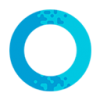
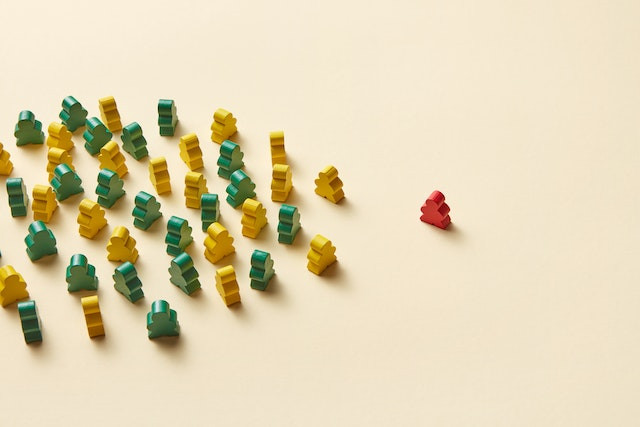
Please sign in or register to make a comment.