
How to start conversations, challenges & polls to engage your members
Keeping your community engaged doesn’t always require big events or complex campaigns. Sometimes, the simplest way to spark activity is by starting a conversation. Whether it’s a casual question, a fun challenge or a quick poll, these lighter touch activities can energise your members and invite them to connect more deeply with the platform and each other.
1. Start a conversation
-
Ask open-ended questions (“What’s one thing…?”, “How do you feel about…?”)
-
Keep it brief and relatable
-
Follow up with replies and likes to keep the momentum going
Example conversation starters:
-
“What’s the best community event you’ve been to recently?”
-
“If you had a spare hour each week, how would you use it to help your neighbourhood?”
-
“What do you think we need more of in our local area?”
2. Post a challenge question
Challenge questions invite your members to contribute ideas or solutions to a shared community goal. They’re a great way to crowdsource insights and get members thinking together.
Tips:
-
Frame the challenge around a real opportunity or need
-
Keep the language clear and open-ended
-
Encourage a range of responses—from quick comments to more detailed suggestions
Example challenge questions:
-
“What’s one small change we could make to improve our community space?”
-
“How could we make our events more welcoming for new members?”
-
“What activity would you love to see on the platform that isn’t there yet?”
These challenge questions can be open for a week or two, and you can spotlight some of the best or most popular answers in a follow-up message to keep the momentum going.
3. Create a poll
Polls are perfect for quick input or light-hearted engagement. They’re great for gathering feedback, understanding member preferences or just having fun.
Tips:
-
Limit polls to 2–4 options for simplicity
-
Keep the language neutral and clear
-
Share results afterwards to show people their votes count
Example poll ideas:
-
“Which day would you prefer for a community meet-up?”
-
“What new feature would you like to see next on the platform?”
-
“Which local group should we spotlight next?”
4. Promote your posts
Don't forget to promote your conversation, challenge or poll through:
-
Platform messages
-
Targeted messages to relevant members
-
Social media posts or email newsletters
Free templates for Made Open admins
If you are an admin of a Made Open community platform, sign in or register to this platform (different account to your own platform) and download these resources for free.

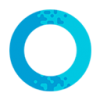
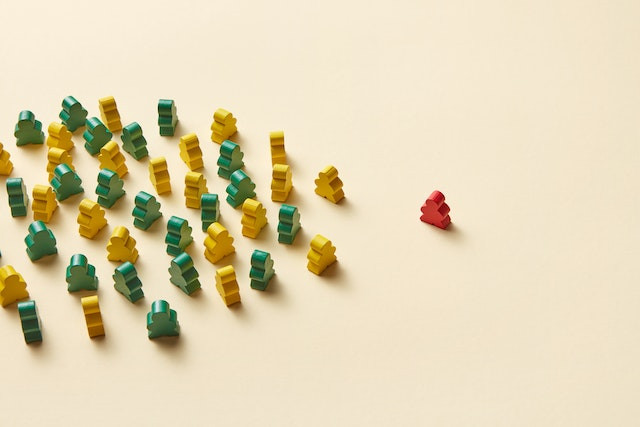
Please sign in or register to make a comment.