
How to keep team spaces and chatrooms active
Team spaces and chatrooms enable collaboration, build relationships and support information sharing. But without some attention, even the best-intentioned chatrooms can fall quiet. Here are practical ways to keep conversations flowing.
1. Be a conversation starter
Don’t wait for others to post. A few friendly, regular prompts can make a big difference.
-
Post weekly check-ins: “What’s everyone working on this week?”
-
Share something topical: “Has anyone seen this update on (relevant news)?”
-
Ask for help: “We’re putting together ideas for (event/project)—any suggestions?”
Keep your tone warm and informal. People respond to genuine conversation more than formal announcements.
2. Share value regularly
Think of your chatroom as a space for micro-learning and support. Share resources, articles, videos or tools your group might find useful.
-
“Thought this toolkit might help with today’s planning!”
-
“Here’s a quick video about community fundraising—some good tips.”
-
“New event added to the hub—tagging those who might be interested!”
You can also spotlight what other members are doing and invite others to respond.
3. Acknowledge and respond to posts
A quick comment lets people know they’re being heard. Thank people for sharing, answer questions and involve others who might have something to add.
-
“That’s a great point, (Name)—thanks for raising it.”
-
“Alex, do you have experience with this?”
-
“Love this idea 👏”
Even small interactions can build momentum and help others feel safe to contribute.
4. Use tagging and mentions to prompt activity
If a space is quiet, mention a few relevant people directly in a post to invite input.
-
“Jess, Lee any thoughts on this?”
-
“Sarah, wasn’t this something you were exploring recently?”
Just be sure not to overuse this—keep it relevant and thoughtful.
5. Schedule regular activities or updates
Give your group something to look forward to. For example:
-
Monthly updates or roundup posts
-
Weekly questions or themes
-
Planning calls or Q&A sessions
Having a regular rhythm can keep people checking back and participating.
6. Don’t be afraid to nudge
If a chatroom has gone quiet, reach out with a gentle reminder.
-
“Hey everyone, just checking in—any updates on this topic?”
-
“Would love to hear your thoughts before next week’s meeting!”
Or message individuals 1:1 to encourage participation if they’ve been quiet for a while.
You don’t need a flood of messages to keep a chatroom active. Focus on consistency, tone, and value—a little effort each week builds long-term engagement and trust.
Free templates for Made Open admins
If you are an admin of a Made Open community platform, sign in or register to this platform (different account to your own platform) and download these resources for free.

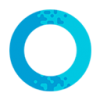
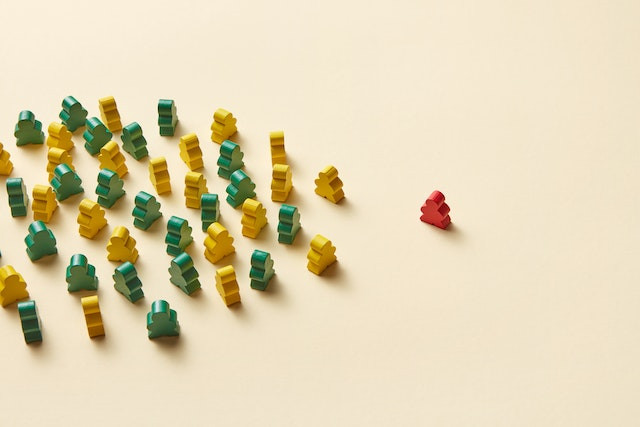
Please sign in or register to make a comment.