
How to plan and host a training session for your community platform users
Training sessions can be a powerful way to boost activity on your community platform. Whether you're welcoming new users, supporting local organisations, or helping contributors improve their content, a well-run session builds confidence and connection—and helps ensure the platform reflects your community.
1. Know your audience
Start by identifying who the training is for:
-
Are they community groups looking to promote their activities?
-
Statutory providers who need to list services?
-
New users who don’t yet know what the platform is?
Tailor the session to their level of confidence and familiarity. Avoid tech jargon, and focus on what they need to know to get started or improve.
2. Set clear learning outcomes
Before you plan content, decide what people should leave with.
For example:
-
Know how to register and create a profile
-
Understand how to add an activity, service or event
-
Learn how to edit their listings and keep content up to date
-
Discover what makes a listing engaging and helpful
-
Know how to promote their listings via social media or newsletters
This helps you structure the session and keeps it focused.
3. Choose a format that fits
You can run sessions in person, online via Zoom/Teams, or even as a hybrid.
Think about what works best for your audience:
-
In-person: Great for informal support and building relationships
-
Online: Accessible, flexible, good for recording and sharing
-
Drop-in style: Ideal for less formal help or ongoing support
Keep it short (30–60 minutes) and allow time for questions or hands-on practice.
4. Create a simple agenda
Here’s a sample session structure:
Welcome and intro (5 mins)
-
Who you are and what the platform is
-
Why it matters and who it supports
Platform tour (10 mins)
-
Walk through the homepage, activity types and search features
- Explain the benefits of a complete profile and how to boost engagement within features such as Teams, Challenges and Conversations
-
Share user stories or examples of good listings
Live demo (15 mins)
-
Show how to register, create a profile, and post an activity or create a team
-
Highlight top tips (good titles, photos, descriptions)
User time / Q&A (15–30 mins)
-
Let attendees try it themselves, ask questions or get support
-
Offer one-to-one help if needed
Wrap-up (5 mins)
-
Share where to find help after the session
-
Encourage users to keep their content up to date
-
Signpost your support contact and any upcoming events
5. Prepare your materials
Create or gather the following:
-
Slide deck or screen-sharing walkthrough
-
Example profile
-
Step-by-step handouts or guides
-
Contact details for follow-up support
-
Optional: feedback form or sign-up for future sessions
Tip: Have someone else on hand to manage chat/questions if it's online.
6. Make it engaging and supportive
-
Keep the tone friendly and inclusive
-
Use real examples from local groups
-
Reassure users there’s no wrong way to start—post something simple first
-
Highlight how their listing helps local people
-
Encourage questions and interaction
Remember: this is often about building confidence, not just skills.
7. Follow up
After the session:
-
Share a thank-you email with a link to resources
-
Encourage attendees to publish their first (or next) activity
-
Offer to review or promote any new activities they create
-
Invite feedback so you can improve the next session
If possible, track which attendees go on to create content—you may want to check in again after a few weeks.
Free templates for Made Open admins
If you are an admin of a Made Open community platform, sign in or register to this platform (different account to your own platform) and download these resources for free.

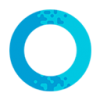
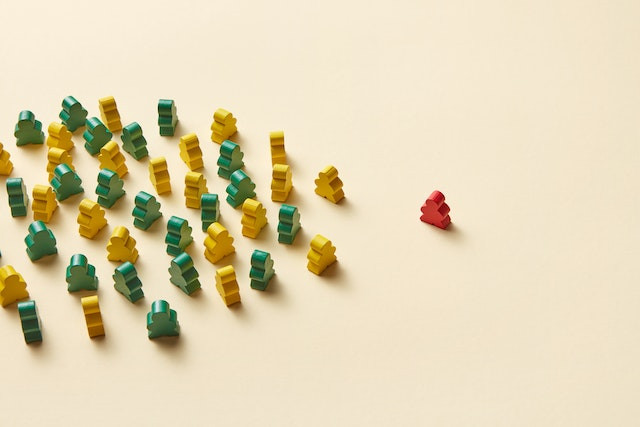
Please sign in or register to make a comment.