
How you and your key partners can signpost individuals to relevant services and activities
Admins, support workers and staff from key organisations can play a vital role by signposting individuals to listings that match their needs.
Here’s how to use the platform to make personalised, relevant recommendations that really make a difference.
Why signposting matters
Signposting someone to a local event or service isn’t just about sharing a link—it’s about empowering people with choices, showing them what’s available nearby and helping them take that next step in connecting with their community.
The more personalised and timely the recommendation, the more likely it is to have impact. It can also reduce pressure on statutory services by encouraging early intervention and self-directed support.
How to signpost effectively
🧩 1. Understand their needs
Have a quick conversation (or ask a few questions) to find out what the person is looking for. This could be anything from social opportunities to wellbeing support, volunteering, or childcare.
🔍 2. Search the platform on their behalf
Use the platform’s search to find relevant activities. You can save activities to a favourites list by using the 'heart' icon on each activity.
📩 3. Share directly
Send the link by email, message or even print out a favourites list.
🗣 4. Follow up
Ask them later if they explored what you shared. Were they able to attend? Was it helpful? Feedback helps you (and the platform) improve future recommendations.
Tips for admins and organisations
- Create curated lists of common support needs (e.g. cost of living help, loneliness, youth activities).
- Train front-line staff or volunteers on how to search and share listings.
- Use printed postcards or QR codes in clinics, libraries or advice centres.
- Add tracking to shared links to see what’s popular.
Signposting isn’t just about helping someone once—it’s about building trust and showing people they belong. Every message you send could be the first step toward someone feeling more connected, supported and confident in their community.
Free templates for Made Open admins
If you are an admin of a Made Open community platform, sign in or register to this platform (different account to your own platform) and download these resources for free.

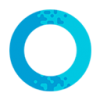
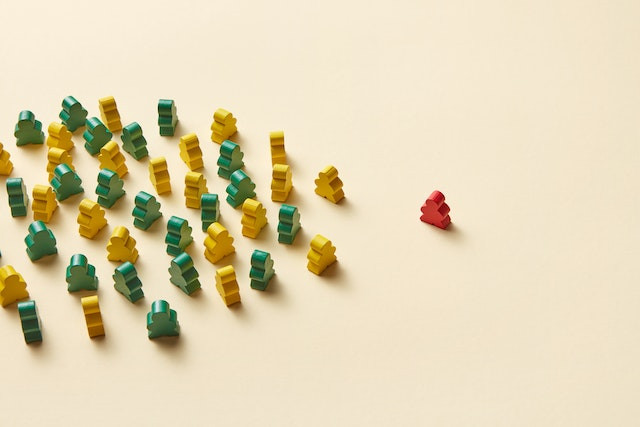
Please sign in or register to make a comment.